Get more info and trust about the search result
This extension will give you information about the site and page you are seeing in search results.
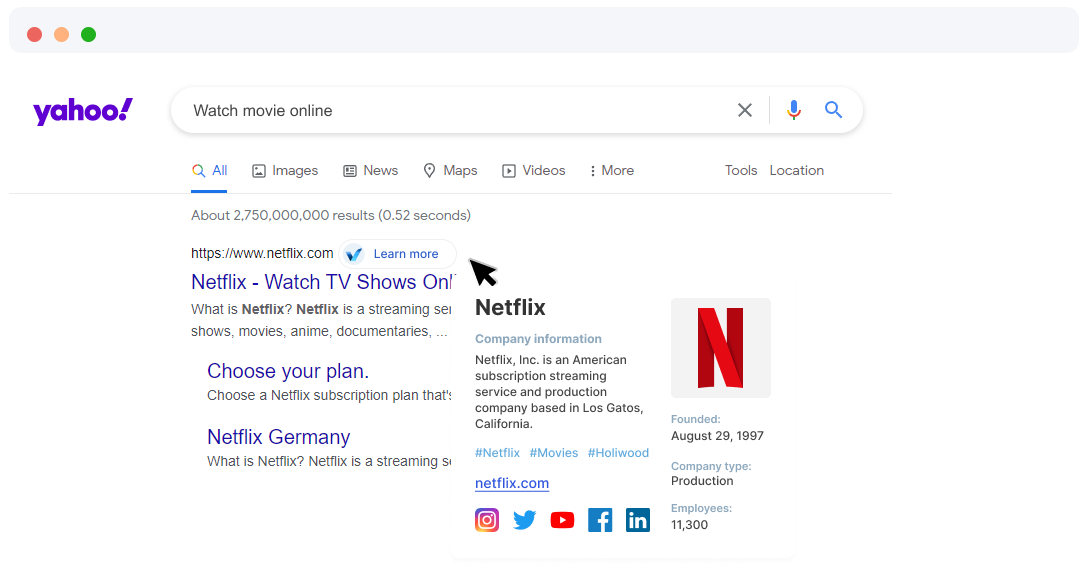
About Verify Site
How does it work
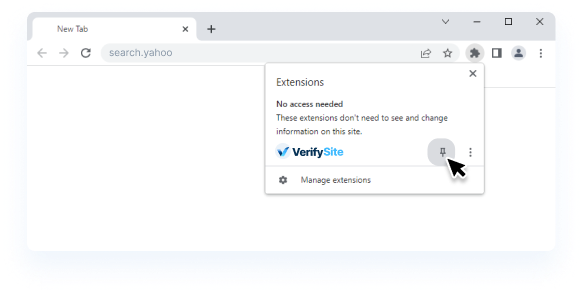
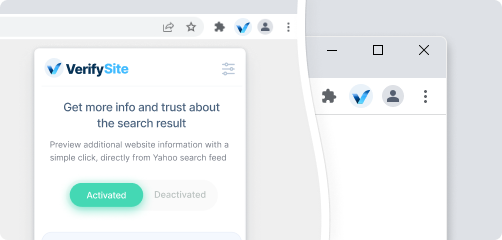
Frequently Asked Questions
Verify Site provides company information of each organic search result in your Yahoo search feed via a small information icon.
Search result page can be full of unknown results and unheard of brands. Verify Site provides an additional layer of information to verify each company and vendor before you venture onto their website.
Yes, it is a free Chrome browser extension which can be only found from the official Chrome Web Store.
Please check out the uninstall page.

 Add to chrome
Add to chrome